As business owners and digital marketers, we know that having a presence in online directories and business listing sites are important for building a strong digital presence. There are numerous online directories that are free and simple to navigate that your business needs to be listed on. Google and Yelp are typically the first ones that come to mind, but there are plenty more that should not be neglected, such as Apple Maps.
What is Apple Maps?
Apple Maps, also referred to as Maps, is a web mapping service developed by Apple to provide directions and GPS services to drivers, pedestrians, and public transportation users. Simply put, Apple Maps is Apple’s version of Google Maps.
Why Should my Business be Listed on Apple Maps?
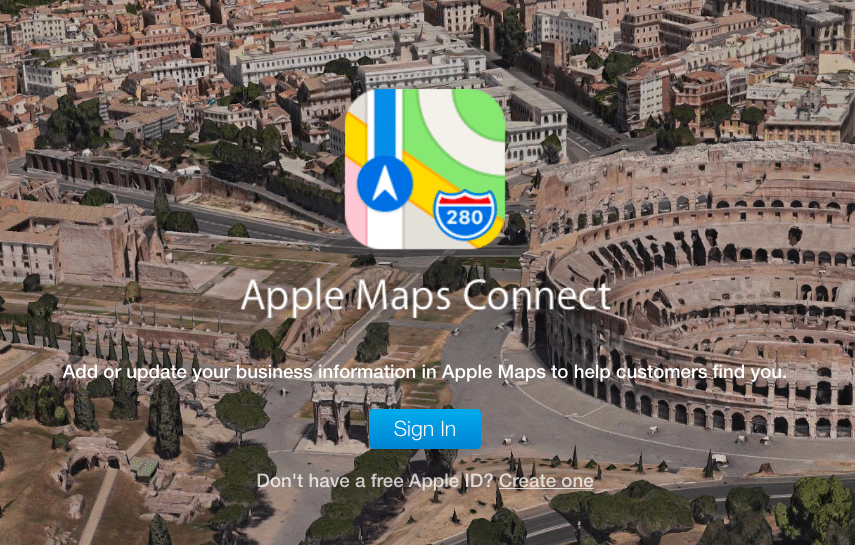
How Do I Create a Business Listing on Apple Maps?
Follow these quick steps to get your business listed on Apple Maps:
CREATING AN APPLE ID
- Click Create Your Apple ID
- Fill out the information. Be sure to keep track of your login username, password, and security question answers in a safe document for future reference.
- Once your ID has been created, sign in using it.
Claiming an Existing Apple Maps Listing
If your business is already listed on Apple Maps, follow these steps to claim it:

