It happened! Despite your efforts to provide exceptional customer service, your business has somehow still received a negative review on Google. So, now what do you do?
Reputation management can be a stressful and frustrating part of digital marketing. It’s very important to know how to handle negative feedback, such as providing a well-written response (check out: 3 Ways to Not Respond to a Negative Review). It’s also important to note that as a business owner, you are not completely powerless when it comes to negative reviews. You cannot delete a bad review yourself, but you can flag a review and report it to Google for inspection. If Google agrees that the review should not be online, they will remove it.
So How Do I Flag a Negative Review?
- Log into your Google My Business Account
- Click Reviews in the left sidebar
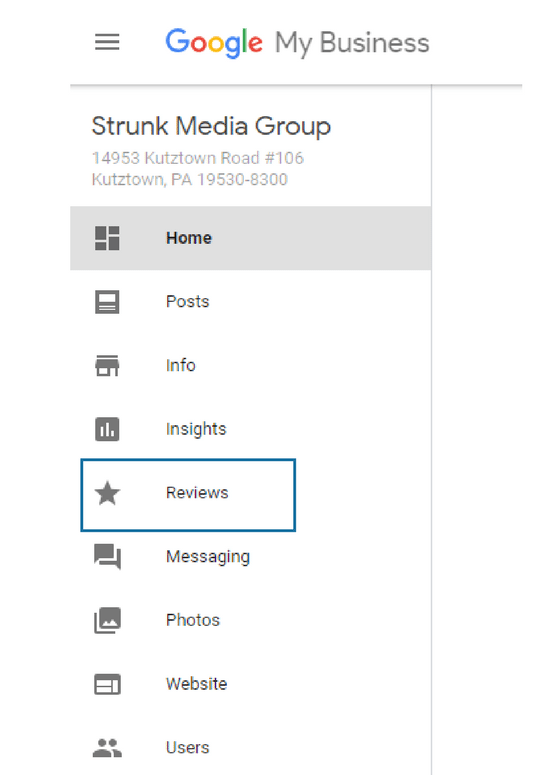
- Click the three dots located to the right of the negative review you wish to report. A box should appear that says “Flag as Inappropriate”.

- A box overviewing Google’s review policy will appear. Once you read through, click Continue.
- You will be taken to a new tab to report the review. You will have to input your email address and choose which category that the Google review falls into.
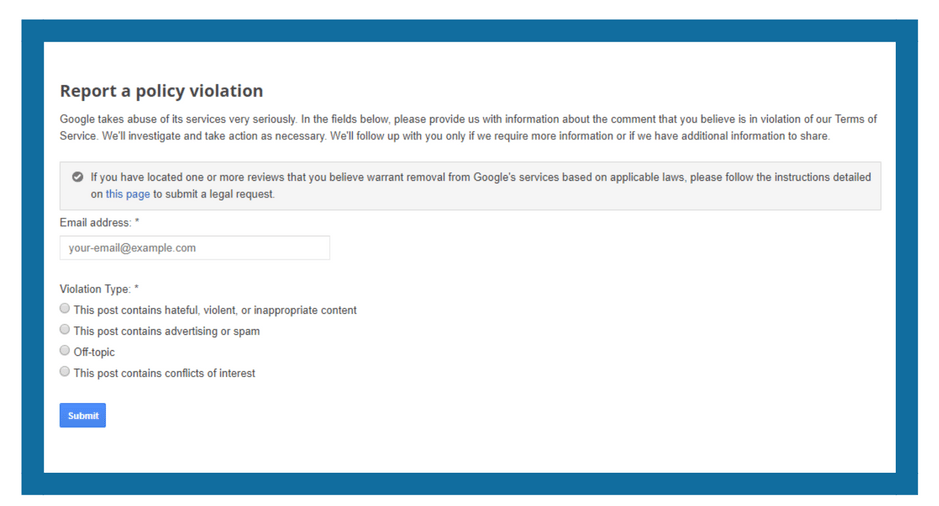
- Once you report the negative review, Google will process the request. If Google decides that it should be removed, they will take down the review. You will not receive any sort of notification if this occurs. If the review is not removed, then Google has decided that it does not fit its review removal criteria.
Review Violations:
- This post contains hateful, violent, or inappropriate content
- Reviews that contain profanity
- Reviews that are threatening or can be considered harassment
- Reviews that are sexually explicit
- Reviews that are fake
- Note: If the reviewer mentions that they have never been to your business (such as stating that their son or daughter went to the business and had a bad experience), you may be able to get it removed. Google only wants actual customers leaving reviews.
- This post contains advertising or spam
- Reviews that link or reference a file that can be considered spam or a corrupted file
- Reviews that advertise for other businesses
- Reviews that violate copyright laws
- Off-topic
- Reviews that are unrelated to your business
- Reviews that are meant for a different business
- This can happen if your business is part of a larger chain with multiple locations or if other businesses share your company’s name and someone leaves a review for the wrong business.
- This post contains a conflict of interest
- Reviews posted from competitors
- The reviewer has some sort of involvement in either your business or a competing business
- Remember, this can be applied to positive reviews. If you ask your employees to give positive reviews to boost your business’s rating, it could be reported to Google as a conflict of interest.
- This post contains hateful, violent, or inappropriate content







